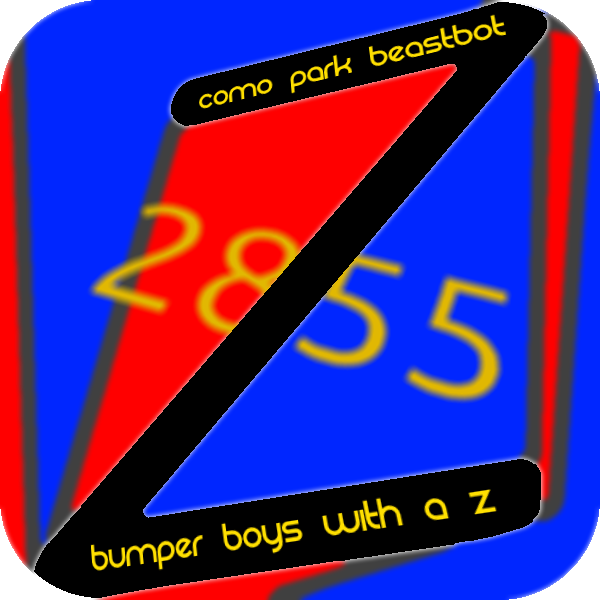

Bumper Boys with a Z
Guides
How to get in to the team Tinkercad, and Import/Export STL files
- Go to: Tinkercad
- Enter the email: beastbot2855@gmail.com
- Enter the password: Team Autodesk password. If you don't know ask someone else on the team
- You're in! Have fun CADing for BEASTBot 2855!
How to Import an STL file
- Click the Import button in the upper right corner
- Drag and Drop a file or click on Choose a file then browse for and choose a file
- If you want, adjust the scale or change the dimensions of the new object. When done, click Import
How to Export an STL file
- Click the Export button in the upper right corner
- Check either Everything in the design or The selected shape
- Click on .STL